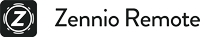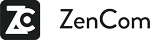Touchscreens and capacitive touch switches - Touchscreens
Z70 v2
Color capacitive touch panel with 7" display.
Color capacitive touch panel with 7″ display for total control in smart homes and hotel rooms in a minimalist aesthetic environment. The built-in proximity sensor makes the screensaver appear when the touch panel is not being used and the luminosity sensor adjusts the brightness automatically. Z70 v2 incorporates an internal temperature probe, 2 thermostats and 4 analog-digital inputs. It includes USB and Ethernet port for program update.
Installation in European/British standard double back box.
Advanced features can be activated with the following licenses:
- Remote Control License – Remote control through a mobile app or a web browser:
-
- Ref. 8500006 – Virtual License
- Ref. ZLIC70RCBX – Box License
-
- Video Intercom License – Integration with the video intercom systems:
-
- Ref. 8500007 – Virtual License
- Ref. ZLIC70VPBX – Box License
-
- ZenVoice License – Voice Control License. Remote Control License is needed (Ref. ZLIC70RCBX/8500006) :
-
- Ref. 8500008 – Virtual License
- Ref. ZLICZVBX – Box License
-
Licenses Generation tool: Zennio License Manager
Accessories: temperature probe and motion sensor.





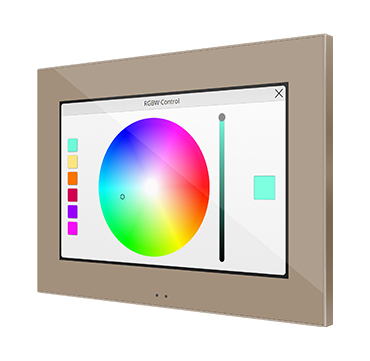

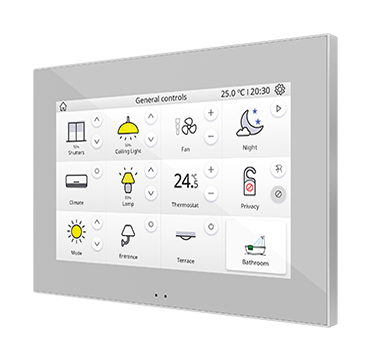







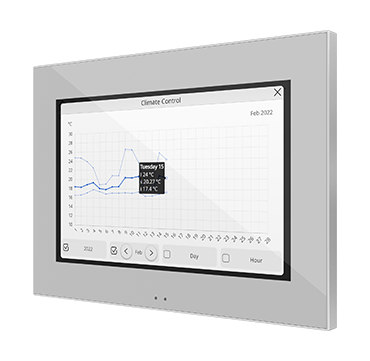
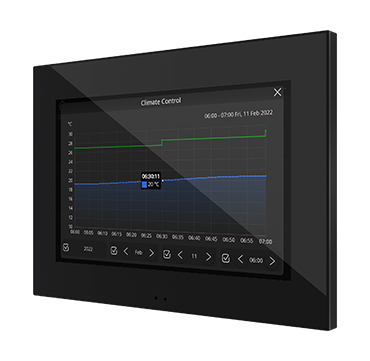



Application Program ETS
Technical Documentation
- Datasheet EN / EL / RU
- Manual
- Icon list
- Manual for firmware Update
- Manual Zennio Remote and ZenVoice
- Manual for Video Intercom Setting
- Specific Manuals+
- WebServer Tools Manual
- Z50 / Z70 V2 / Z100's license Import Instructions
- ZenVoice User Guide
- ZenCom Manual
- Video Intercom Configuration Guide with Predefined Profiles and Indoor Units
Marketing Toolbox
Warning