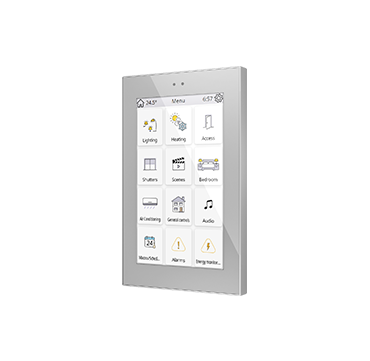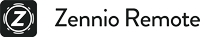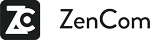Touchscreens and capacitive touch switches - Touchscreens
Z50
Color capacitive touch panel with 5" display.
Color capacitive Touch panel with 5” display and a resolution of 480 x 854 pixels which allows a complete control of the installation thanks to its 12 fully customizable pages while maintaining a minimalist aesthetic. It has 2 analogue-digital inputs, internal temperature probe and 2 independent thermostats. It also incorporates a proximity sensor to detect activity for a quick start, as well as disabling the screensaver if configured. Moreover, it incorporates USB and Ethernet ports for program update.
Installation in European/British standard back box.
Advanced features can be activated with the following licenses:
- Remote Control License – Remote control through a mobile app or a web browser:
- Ref. 8500006 – Virtual License
- Ref. ZLIC70RCBX – Box License
- Video Intercom License – Integration with the video intercom systems:
- Ref. 8500007 – Virtual License
- Ref. ZLIC70VPBX – Box License
- ZenVoice License – Voice Control License. Remote Control License is needed (Ref. ZLIC70RCBX/8500006):
- Ref. 8500008 – Virtual License
- Ref. ZLICZVBX – Box License
Available in white, anthracite, silver and champagne colours.
Licenses Generation tool: Zennio License Manager.
Accessories: temperature probe and motion sensor.
Application Program ETS
Technical Documentation
- Datasheet
- Datasheet - ZACETH - Ethernet connector
- Manual
- Icon list
- Manual for firmware Update
- Manual Zennio Remote and ZenVoice
- Manual for Video Intercom Setting
- Specific Manuals+
- WebServer Tools Manual
- Z50 / Z70 V2 / Z100's license Import Instructions
- ZenVoice User Guide
- ZenCom Manual
- Video Intercom Configuration Guide with Predefined Profiles and Indoor Units
Marketing Toolbox
Warning